Hey project partner!
What does your project schedule looks like? Do you want to stay up to date at all times and access the right information about your tasks and projects? KYP Project helps you do just that.
All projects combined in a single overview
All your projects and tasks are brought together on a single digital platform. The mobile app ensures you can access the project schedule anywhere and anytime.
Up-to-date information at all times
You are linked to your own tasks. This ensures you are notified immediately whenever something changes.
Control over your tasks
With the up-to-date information, you always know exactly what is going on. You can maintain control over your tasks by checking off sticky notes.
Stay on top of your schedule at all times
As a project partner, you often work on multiple projects at the same time. In such cases, it is helpful to combine all your schedules and tasks in a single complete overview.
Discover how KYP helps you conduct your day-to-day activities:
Quick overview of the project’s progress
Check the project overview to see what projects you are involved in. Per project, you can easily access all the information you need about your assigned tasks. Think of e.g. schedules, messages, contracts, drawings, documents, notifications and checklists. To top it off, KYP even shows you exactly when a task is scheduled to begin!
Receive notifications whenever something changes
It is nice to be notified if and when a project’s schedule changes. Whenever a superintendent makes a change that affects your assigned tasks, you will be notified immediately. This ensures you always know exactly what is going on.
Operate effectively
Up-to-date information about projects helps you to stay in control of your tasks. Add colleagues to your profile, so they can check the schedule for themselves. That ensures everyone knows what to expect. It is more effective and saves you a ton of trouble.

Useful capacity schedule in KYP!
If you want to draw up your own capacity schedule in addition to being included in your client’s schedule, you can do so easily.
As a project partner, you are often involved in multiple projects at the same time, but not all your clients are using KYP Project (yet). In such cases, it is helpful to add your own staff schedule to KYP Project! In a single overview, you can instantly see what projects your company is involved in and who is scheduled to work on what project on what days.
1. In the schedule, you can see at a glance how many of your people are scheduled to work on a specific project.
2. Using the “Phase” button in the schedule, you can add all projects that your company is involved in.
3. Using the “Task” button in the schedule, you can link people to a project and specify when they are working on a specific project.
4. Easily filter by name.
5. Easily and quickly check off completed tasks and keep your schedule up to date (for the benefit of your client and your own internal organization).
Try it yourself!
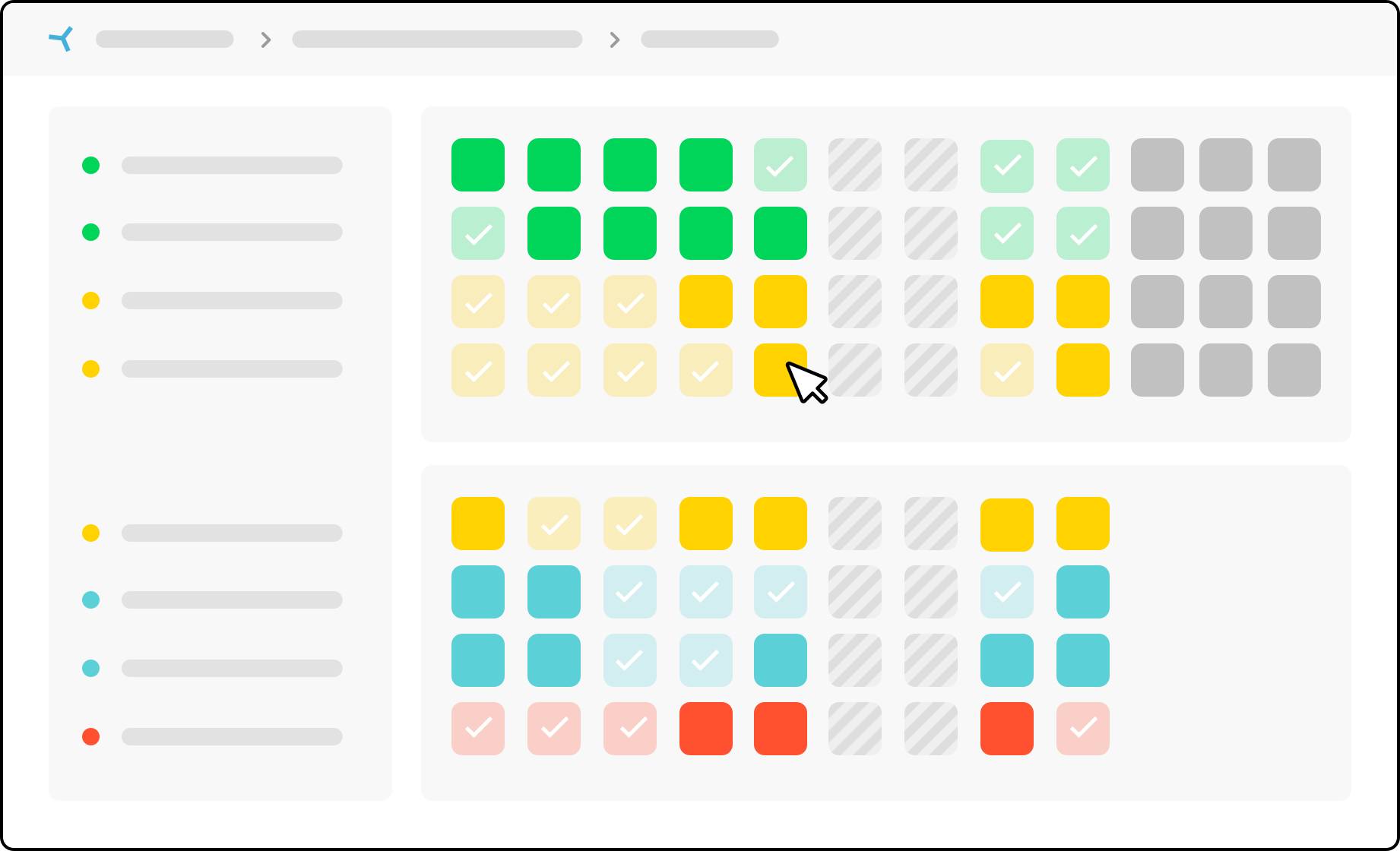
Price KYP Project
A separate KYP Project environment for each user. Only pay for what you use.
“I regularly help subcontractors with the first steps in the program. Everything has to do with working together, connecting and becoming part of the process.”



