Microsoft Excel versus KYP Project
Make the most of your construction schedule
Good construction scheduling software is indispensable for a clear construction schedule. Nowadays, more and more tools are available to create your project schedule. One of these tools is Microsoft Excel. It has been around for years and is a familiar program to most people. On this page, we have put Excel and KYP Project up against each other to make a comparison.
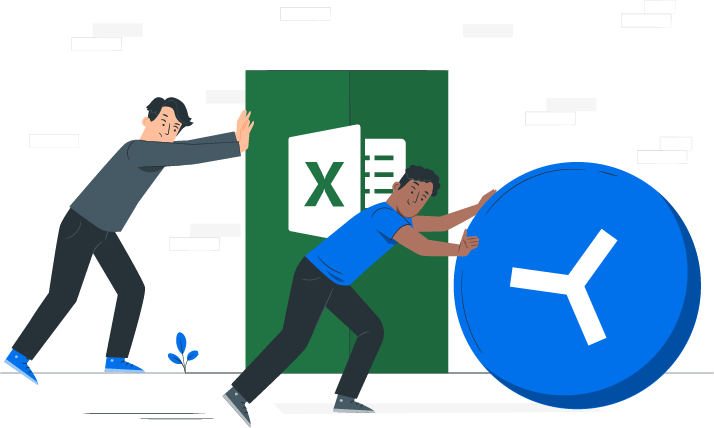
Scheduling in Excel
Excel is suitable for spreadsheets with formulas, data analyses and budget overviews. The program offers many options for structuring, analyzing, and reporting on large quantities of data. A real calculation program.
Among construction workers, Excel’s calendar template to create a schedule is popular. There is nothing wrong with this, because it shows what and when a task or part must be done. With colors, you indicate who is responsible. It is as simple as that. Excel offers many possibilities to personalize a construction schedule and set it up the way you want. Setting up a schedule is not a problem. However, project management is about more than just schedule. It’s good to think about what exactly you need for project management.
The power of project management
| Scheduling and regulation |
|
|
|---|---|---|
|
Project overview |
|
|
|
Status of your project |
|
|
|
Quick change of the schedule |
|
|
|
Use-friendly program |
|
|
|
Import schedule from other software |
|
|
|
Change or move multiple tasks in one go |
|
|
In project management, effective communication is indispensable for the successful completion of a project. We discuss the elements that help you do this.
| Communicating effectively |
|
|
|---|---|---|
|
Direct communication from the schedule stage |
|
|
|
Interaction – see the status of project partners directly |
|
|
|
Everybody in one schedule |
|
|
|
Focus on construction |
|
|
|
Simple filtering of tasks |
|
|
One thing is certain: digitization offers opportunities. You have seen what the options are for effective schedule and communication in a project. It is worth taking these as a starting point when making a choice in project management software. There are several final options that will make you very happy as a construction worker:
| Additional options |
|
|
|---|---|---|
|
Colour options for allocations |
|
|
|
Integration of other tools |
|
|
|
Notifications of changes, approaching tasks or deadlines |
|
|
|
Deliveries directly above the execution schedule |
|
|
|
Place orders directly from the scheduling software |
|
|
|
Analysis |
|
|
Scheduling in KYP Project
Strong communication
Whether you are responsible for a small or large project, communication is indispensable for success on the building site, in addition to a tight schedule. In Excel, you can give several people access to an Excel sheet. The disadvantage is that anyone you add to the schedule can modify elements. You do not always want this.
Only users who have the role of Project Manager in KYP Project can create or change a schedule. Everyone assigned a task can open the schedule, view the task, and react via the message function. Handy, because this means that you immediately have the meeting report in the tool. And most importantly: one up to date schedule to share with all your parties. That is a great way to communicate at the start of a day. Everyone is already aware of the latest changes. Very convenient.
Clear and complete overview
Where Excel offers many options for dividing up and shaping a schedule, KYP Project has a single layout that you can get to work with. Instead of 10,000 functions, of which you may only use a few, KYP Project focuses on those few functions that are truly relevant. And thanks to integrations with other tools, you also have the control points in the schedule immediately. The documents and project information are in one place. Saves you from having to open an extra program.
Simple to use
Excel is perfectly suitable for unravelling data sheets in detail, but you mainly want functional buttons for project management. KYP Project is a user-friendly program that contains only the functions you need for effective schedule and communication with all the parties involved in the project. The tool has been set up so that everyone, from the project manager to the construction partner, can use it. No unnecessary options; we like to keep it simple.
Making changes is a time-consuming activity in Excel. Shifting the task line by line, where a mistake is easily made. In KYP Project, making changes to the schedule is a piece of cake. Consider the implementation of unworkable weather. This can be an administrative burden, but of course, it does not have to be. Simply pause the schedule and select the tasks to which the change applies.
Finished making changes? Then put the schedule back online. The persons affected by the change immediately receive a notification in their mailbox. That saves you from having to send emails and make phone calls. Another example: project partners are already aware of the latest schedule at the start of the day. This means that you can start talking about the content instead of going through updates. This is how you keep the day productive.
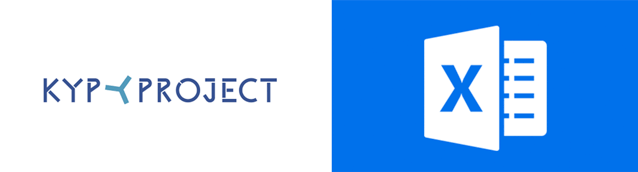
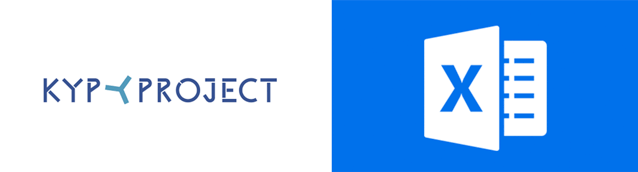
Also read: 5 Reasons not to use Excel for Construction Schedules
What does good project management cost?
KYP Project costs you:
- Less time
- Less emails
- Fewer phone calls
- Less failure costs
- Less hassle
And in terms of money? There are different packages, so you only pay for what you really use. Take a look at the price packages. Can the KYP Project packages be compared with & Microsoft Excel? No, Excel is often part of the Microsoft package that an organization purchases.
Importing is easy
Would you like to try out KYP Project, but does your project already exist in Excel? No problem. You can easily import an Excel schedule into KYP Project. You can transfer your schedule in four simple steps.
1. Open the Excel schedule and select the tasks you want to import.
2. Copy the selected tasks using the shortcut CTRL+C (or CMD+C on Mac).
3. Open a new KYP schedule, click the + Task button and paste the tasks into the bar. This is done by using hotkey CTRL+V (CMD+V on Mac).
4. Press enter and there you go, all those tasks are now listed below in your KYP schedule.



