BIM & KYP Project: project scheduling in a 3D environment
The digital development in the world continues: various innovations in construction lead to new insights, and the workfield continues to renew and improve. KYP Project offers interactive online scheduling software making scheduling, communicating and connecting with project partners easier than ever. Another trend that has been increasingly getting more attention is BIM. In this blog, we’ll further explore this trend, explain what BIM is used for and what advantages BIM offers, as well as the opportunities KYP Project sees in 4D planning software.
What is BIM?
BIM is an abbreviation for Building Information Model, though variations of this definition are out there. A BIM is a fully interactive, digital 3D-model of a structure. This model is like a digital version of the scale models of architects. For example, if you look at a building within BIM, you could look at this in detail. Besides this, BIM also offers interaction with this model. You could set up a view that only shows the doors and windows of the building. BIM is always 3D, and you can navigate through the entire building.
BIM as a trend
So, BIM is a real trend nowadays. However, the principle of BIM is nothing new. The basis for BIM started with the development of commercial CAD-software. Nowadays, BIM is an important tool in construction. One of the reasons this is the case is because it can be widely used. From project managers to architects and from superintendents to project partners and planners, everybody benefits from the use of BIM. These different parties further prove the value of the software by adding their own information to the model. The growing popularity of the software has caused an increase in demand for people that can work with BIM.
What is BIM used for?
BIM is a way to collect all activities in construction in one central point. This creates a general, centralized overview of the status and progress of a project. BIM is used in all phases of a project. Even before the actual construction begins, the design and all the essential information is stored in this virtual model.
Besides that, the construction drawing of yesteryear happens increasingly often through BIM. People used to create CAD-drawings, but these are steadily losing in popularity to BIM models. It’s not without reason that BIM is used so widely: these models have various advantages.
The biggest advantages of working with BIM
Make your preparations in BIM and enjoy the benefits for the rest of the project. We’ve collected a few advantages for you
1. Work together more easily
Using a BIM means using one model in which everyone works together. Any changes that are made are visible for everyone, because everyone is working with the same information. This central point makes working together easier.
2. Save in costs
BIM in construction can save a lot of costs. Firstly, simply because all information has been collected prior to execution. This lowers the lead time and makes it possible to work more efficiently.
BIM reduces the risk of failure costs. Why? Because during the design process, a clear idea is born, which is clear for everyone. There’s also less information loss during the project in comparison to more traditional methods. Lastly, it’s more costly to implement design changes during the execution process in comparison to the design process.
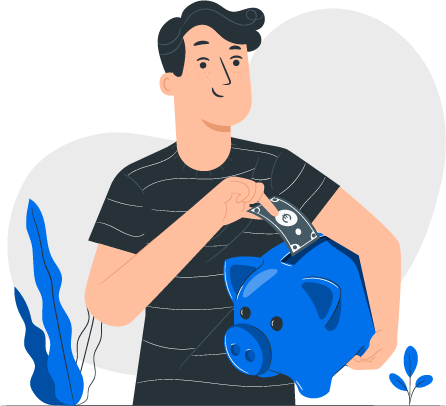
3. Avoid delays with BIM
Besides the fact that BIM reduces failure costs, BIM also avoids delays. By designing your structure in BIM, you can test the design with clashes. These clashes highlight possible design flaws or issues, such as pipelines crossing each other.
These issues – such as the pipeline overlapping each other – are prevented. Thanks to this, your project partners don’t have to wait for redesigns, avoiding delays.
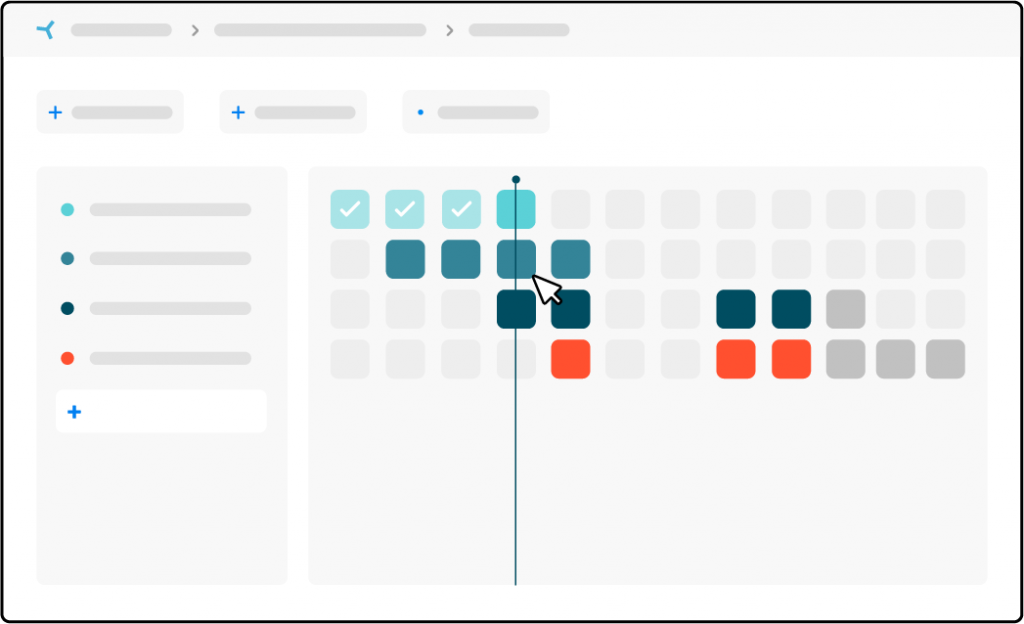
After the design: the schedule
Allright, using BIM offers a lot of advantages. The design is transferred to a model. How do you continue? You can connect elements in the design to time: this creates a 4D schedule. Every element in the design has its own deadline to show when it must be finished. Just this is already incredibly useful to be able to see in one tool.
But, you could go a step further. Having a 4D schedule that remains interactive during the execution of the process enables you to keep an even sharper eye on the schedule. A digital scheduling- and communication tool such as KYP Project offers exactly this possibility. This enhances the advantages of BIM.
You work together more easily: all involved parties see the exact same schedule. You save in costs because you’re minimizing the loss of information. And you avoid delays: a BIM makes it easy to see which elements are not done, and whether that has any influence on other elements.
Connecting KYP: expand on digitization opportunities
KYP Project embraces digitization. Working on a future where we can flawlessly work together in construction. To realize this, KYP Project works together with parties that, with their technology, contribute to this digitization in construction. For example, in the Netherlands, we’ve created a connection between our scheduling software and a BIM software provider called BIMlink. This connection enables you to see the tasks from your schedule in a BIM model, lifting 4D scheduling to a whole new and interactive level.
KYP Project clarifies your construction project. Whether it’s a bar chart schedule, Gantt chart schedule or another form of scheduling. KYP Project enables you to visualize these scheduling methods with digital post-it’s you assign to project members. A finished task is easily checked off. This ensures an up to date stand line throughout the project.

